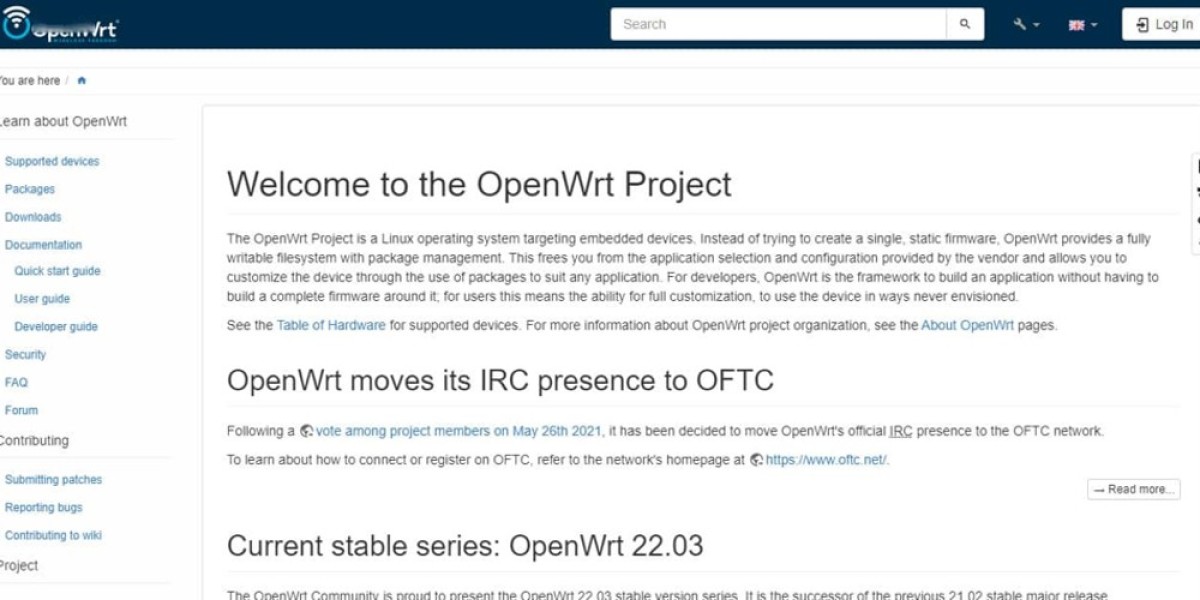Open-Source Router OS Overview
Open-source router operating systems are a powerful and flexible choice for both large and small networks. These platforms, which are typically based on Linux or other open-source foundations, offer an array of advanced features, robust security, and user-friendly interfaces. They provide a cost-effective alternative to commercial solutions while allowing users the freedom to modify and distribute the software as needed.
One of the top choices is OpenWRT, a versatile firmware that can be installed on a wide variety of routers and wireless access points from major manufacturers like Aruba, Barracuda, Belkin, Cisco, Huawei, and Linksys. OpenWRT is built on Linux and is available for free, making it a popular option for those seeking a highly customizable solution.
Another notable option is DD-WRT, a free, Linux-based operating system initially developed for the Linksys WRT54G. It has since become a standalone, independent firmware that can be installed on many different Wi-Fi routers, providing enhanced functionality and control.
For those looking for a more comprehensive solution, VyOS is a Debian Linux-based software that can be deployed as a virtual appliance. It offers robust routing and firewall capabilities, making it suitable for a range of network environments.
OpnSense, classified as a firewall, is another excellent choice. Based on OpenBSD, this free software can be used to form an SD-WAN, offering advanced security and networking features.
Similarly, pfSense is a firewall software that can run as a virtual appliance on various platforms, including Windows PCs, AWS, and Azure. It provides a rich set of features and is well-suited for both small business and large enterprise networks.
IPFire, primarily a firewall system, includes an intrusion prevention system and is built on Linux. It is designed to be secure and easy to use, making it a solid choice for those who prioritize network security.
These open-source router OS options are not only cost-effective but also highly customizable. They can be tailored to meet specific networking needs and are suitable for a broad range of environments, from home networks to large corporate settings. The collaborative nature of open-source development means that these platforms are continuously improved by a community of users and developers, ensuring they stay up-to-date with the latest networking and security requirements.
Whether you're setting up a small home network or managing a large corporate infrastructure, open-source router OS software can provide a reliable, secure, and feature-rich solution. This list should help you find the right fit for your specific needs.
OpenWRT is a versatile and robust open-source router operating system built on the Linux kernel. It is favored by network enthusiasts, developers, and IT professionals for its extensive features and customization options.
Stability and Reliability:
- OpenWRT is well-known for its stability and reliability in various networking environments, making it a dependable choice for both small and large networks.
Regular Updates:
- The software receives frequent updates, ensuring compatibility with new devices, protocols, and security patches. This keeps the system up-to-date and secure.
Firewall Capabilities:
- Users can configure advanced firewall rules to control and manage incoming and outgoing traffic, providing robust protection against unauthorized access and data breaches.
IPv6 Support:
- OpenWRT supports the IPv6 protocol, which is essential for modern networking, especially as the demand for more IP addresses increases and network efficiency becomes critical.
Traffic Shaping:
- The platform offers traffic shaping features, allowing users to prioritize and manage network traffic according to their specific needs, enhancing overall performance.
Flexibility:
- One of the key advantages of OpenWRT is its flexibility. Users can modify and customize the software to fit their unique networking requirements. This includes adding or removing features and tailoring configurations to work with specific hardware, making it ideal for advanced users who need precise control over their network.
Security Features:
- OpenWRT is equipped with robust security features, including firewalls, intrusion detection and prevention, and support for virtual private networks (VPNs). Regular security updates and patches help protect against emerging threats and vulnerabilities.
User-Friendly Interface:
- Despite its advanced capabilities, OpenWRT is designed to be user-friendly. It includes a web-based interface that is responsive and accessible from any device with a web browser, simplifying the configuration process.
Hardware Compatibility:
- The system supports a wide range of hardware, including popular router models from manufacturers like TP-Link, Netgear, and Asus. This broad compatibility allows users to repurpose existing hardware, reducing costs and waste.
Advanced Networking Configurations:
- OpenWRT supports advanced networking features such as Quality of Service (QoS), Network Address Translation (NAT), and Virtual LAN (VLAN) tagging. These features make it an excellent choice for businesses and organizations that require sophisticated networking solutions.
Community-Driven Development:
- The open-source nature of OpenWRT fosters a collaborative development environment. Users can contribute to the project and benefit from a wealth of community resources, including plugins and packages that extend the software's functionality.
Key Considerations:
- While OpenWRT offers many benefits, it can be complex for beginners who are not familiar with networking concepts and configurations.
- Official hardware support may be limited compared to commercial router firmware, but the community often provides solutions and guides for a wide range of devices.
In summary, OpenWRT is a powerful, flexible, and secure open-source router operating system. Its customizable nature, advanced networking features, and strong community support make it a top choice for network enthusiasts and IT professionals.
MikroTik RouterOS blends proprietary architecture with accessible open-source components like its customizable RouterBoot firmware loader. While the system doesn't accept public code contributions, MikroTik encourages users to report vulnerabilities discovered in its codebase.
Deployment flexibility spans physical hardware, virtual machines, and cloud infrastructure. The Windows-compatible software version transforms PCs into routers, available via a temporary trial or paid license. For cloud environments, MikroTik's Cloud Hosted Router (CHR) operates as a licensed AWS Marketplace solution.
Security takes center stage with multi-layered protections including stateful packet inspection, IPsec/L2TP VPN tunneling, and automated threat detection. Regular firmware updates address emerging vulnerabilities, while granular access controls limit network exposure.
Network architects benefit from enterprise-grade features like BGP/OSPF dynamic routing, VLAN stacking, and traffic-shaping QoS rules. Dual-stack IPv4/IPv6 support coexists with legacy network protocols, accommodating diverse infrastructure needs.
Wireless implementations extend beyond basic access points, enabling encrypted mesh networks and seamless client roaming across coverage zones. Frequency scanning tools and spectrum analyzers aid in optimizing radio deployments.
Despite its CLI capabilities for advanced users, RouterOS prioritizes accessibility through Winbox configuration software and a responsive web interface. Contextual help menus and workflow wizards guide beginners through complex setups.
The platform's closed-source nature enables optimized performance on MikroTik hardware, though third-party device compatibility remains limited compared to community-driven alternatives. While the learning curve challenges networking novices, active forums and certified training programs mitigate onboarding hurdles.
Prospective users can explore RouterOS risk-free through MikroTik's live web demo or local software simulations before committing to production deployments. This trial approach helps organizations evaluate the system's balance of cost-effectiveness and technical depth for their specific network requirements.
DD-WRT Router OS Overview
For those seeking a versatile and robust open-source router OS, DD-WRT stands out as a top choice. Built on the Linux kernel, this software delivers a highly adaptable and feature-packed networking solution for both home and business environments.
DD-WRT supports a wide array of advanced networking functionalities, such as Quality of Service (QoS), Virtual Private Network (VPN) support, and port forwarding. The software is compatible with multiple wireless protocols like 802.11ac, 802.11n, and 802.11g, and also includes advanced routing protocols such as OSPF, BGP, and RIPv2.
One of the standout features of DD-WRT is its support for RADIUS (Remote Authentication Dial-In User Service), which enhances authentication and authorization capabilities. Additionally, it provides access control features, allowing users to manage network permissions and restrictions effectively.
Security is a key aspect of DD-WRT, with features like firewall support, WPA/WPA2 encryption, and VPN support. The inclusion of OpenVPN, an open-source VPN protocol, ensures secure remote access and communication. Users can also create multiple wireless networks with different access levels and security settings, thanks to the support for multiple SSIDs.
Another notable feature is the ability to share files across the network through network storage capabilities. The user-friendly web-based interface makes it easy to configure network settings, and the software's extensive customizability allows users to tailor it to their specific needs.
Key features of DD-WRT include:
- RADIUS Support : Enhances authentication and authorization.
- Access Control : Manages network permissions and restrictions.
- OpenVPN : Provides secure remote access and communication.
- Multiple Wireless SSIDs : Allows for the creation of multiple wireless networks with varying access levels and security settings.
- Network Storage : Facilitates file sharing across the network.
- Advanced Networking Features : Includes QoS, VPN support, and port forwarding.
- Wireless Protocol Support : Supports 802.11ac, 802.11n, and 802.11g, among others.
- Routing Protocols : Supports OSPF, BGP, and RIPv2.
- Security Features : Offers firewall support, WPA/WPA2 encryption, and VPN support.
- Add-ons and Plugins : Allows for the addition or modification of features.
- Compatibility : Works with a wide range of routers and hardware, including older and newer devices.
- Community Support : Benefits from a community-driven approach, ensuring ongoing improvement, troubleshooting assistance, and access to resources.
- Learning Opportunity : Provides a platform for learning about networking concepts, Linux-based systems, and software configuration.
While DD-WRT offers numerous advantages, it also comes with some challenges. For instance, there is a learning curve for users who are not familiar with advanced networking concepts and configurations. Additionally, not all routers are fully compatible with DD-WRT, so users may need to ensure they have compatible hardware. Lastly, incorrect configuration or firmware flashing can lead to router malfunctions or vulnerabilities, so caution is advised during setup and usage.
Debian-based VyOS transforms network infrastructure management through modular architecture and cross-platform adaptability
Enterprise-grade routing capabilities shine with support for BGP edge protocols and OSPF interior gateway configurations
Virtualization readiness allows deployment across major hypervisors while maintaining consistent performance metrics
Network security implementations extend beyond standard firewalls with IPsec site linking and OpenVPN remote access solutions
Traffic analysis becomes streamlined through integrated sFlow collectors and NetFlow v9 export functionalities
CLI enthusiasts appreciate the Junos-style interface enabling precision configuration through hierarchical command structures
Cloud interoperability is achieved through native integration with AWS Gateway Load Balancer and Azure Route Server features
Resource allocation demands careful planning as VPN throughput scales linearly with vCPU allocations in virtual environments
Configuration versioning capabilities enable network engineers to roll back changes during troubleshooting scenarios
High-availability setups utilize VRRP implementations with subsecond failover thresholds for mission-critical deployments
The platform's package management system permits installation of third-party tools for extended functionality
QoS mechanisms provide granular control through hierarchical token bucket traffic shaping algorithms Community-driven development cycles result in quarterly stable releases with security patch backporting options Hardware compatibility spans from legacy x86 systems to modern ARM-based appliances for diverse deployment needs Documentation depth varies between core features and experimental functions requiring administrator discretion Scripting automation via Ansible modules and Python APIs reduces manual configuration workloads significantly NAT implementations handle complex scenarios with source/destination translation rules and PAT overload configurations Memory utilization optimization becomes crucial when enabling deep packet inspection across multiple 10Gbps interfaces The absence of vendor lock-in positions VyOS favorably against proprietary solutions in multi-cloud architectures Learning resources primarily cater to professionals with existing CCNP or JNCIS-level networking certifications OPNsense and IPFire Overview OPNsense emerges as a FreeBSD-powered networking solution offering enterprise-grade security and traffic management tools Born as a pfSense fork, it inherits proven architecture while evolving with modern protocol support and community input Deployment flexibility spans bare-metal hardware to cloud instances with virtualization compatibility for testing environments Stateful inspection firewalls form its security backbone paired with intrusion detection systems and VPN gateways Network optimization shines through granular traffic shaping QoS prioritization, and NetFlow data export capabilities Real-time analytics feed into bandwidth allocation decisions while application-aware routing maintains performance thresholds The web interface simplifies complex configurations offering dashboard customization and plugin integrations CLI access remains available for advanced troubleshooting bridging usability for both novices and experts Community contributions drive continuous feature development with regular security patches and version updates Hardware requirements scale with enabled services demanding robust resources for high-throughput scenarios Pros include modular design and transparent update mechanisms Cons involve steeper learning curves for niche configurations Commercial support exists but trails proprietary alternatives making it ideal for organizations valuing self-reliance Balancing power with accessibility, OPNsense stands as a versatile choice across network sizes and complexity tiers Engineered on FreeBSD's foundation, this network security platform redefines enterprise-grade protection without proprietary constraints Network architects can deploy the solution across physical servers, cloud instances, or hypervisors, adapting to infrastructure demands Core security protocols combine deep packet analysis with adaptive threat prevention, automatically neutralizing suspicious traffic patterns For distributed operations, encrypted tunnel configurations enable secure site-to-site connectivity and remote workforce access Bandwidth allocation tools let administrators prioritize mission-critical applications while limiting non-essential data flows Redundancy architectures ensure uninterrupted service through automatic failover mechanisms and clustered node configurations Traffic distribution features optimize resource utilization across multiple WAN connections and server clusters A modular extension framework permits integration with malware scanners, content filters, and real-time monitoring systems Custom dashboard configurations present network health metrics through visualizations tailored to operational roles Developer collaboration drives continuous feature enhancements, with community forums offering troubleshooting workflows Enterprise-scale deployments require careful hardware planning, particularly when implementing resource-intensive modules While initial configuration presents a learning curve, granular control over network parameters benefits technical teams Documentation repositories and configuration templates accelerate deployment timelines across varied use cases The platform's versatility spans from SMB edge protection to carrier-grade implementations handling terabit throughput Subscription-based support tiers provide SLA-backed assistance for organizations requiring guaranteed response times IPFire: A Comprehensive Linux-Based Firewall Solution IPFire stands out as a powerful open-source router and firewall system built on Linux architecture. This versatile solution can be deployed on standard x86 hardware platforms or as a virtual machine, providing flexibility for various implementation scenarios. The system shines in network security through its multi-layered protection approach. At its core, IPFire offers robust stateful packet inspection firewall capabilities, complemented by an advanced intrusion prevention system that actively identifies and blocks potential threats before they impact your network. Network administrators particularly appreciate IPFire's intuitive web-based management interface. The customizable dashboard allows for real-time monitoring and simplified configuration of essential services including DNS, DHCP, and traffic shaping. This user-friendly approach makes complex network management accessible even for those with limited technical expertise. Remote connectivity needs are well-addressed through comprehensive VPN support, enabling secure connections from external locations to your protected network. This functionality proves invaluable for organizations with distributed workforces or multiple sites requiring secure interconnection. Content management capabilities extend to proxy server functionality and content filtering options, giving administrators granular control over web traffic and access to specific websites or content categories. These features are particularly valuable for educational institutions and businesses seeking to enforce acceptable use policies. IPFire's modular architecture allows for significant customization through third-party packages and plugins. Users can extend functionality with additional security tools like antivirus scanning, anti-spam filtering, and enhanced intrusion detection systems based on specific organizational requirements. While IPFire delivers enterprise-grade features, potential users should consider certain limitations. The solution can be resource-intensive when fully configured, requiring adequate hardware especially in high-traffic environments. Additionally, though community support is active and responsive, official commercial support options are more limited compared to proprietary alternatives. Overall, IPFire represents an excellent choice for small to medium organizations seeking comprehensive network protection without the licensing costs associated with commercial solutions. Its open-source nature ensures transparency and ongoing community-driven development. What is a Netflix VPN and How to Get One A Netflix VPN is a specialized virtual private network service that enables viewers to bypass geographical restrictions on Netflix's streaming library. By routing your internet connection through servers in different countries, a Netflix VPN allows you to access shows and movies that might otherwise be unavailable in your region, essentially unlocking a wider selection of content from Netflix's global catalog. Why Choose SafeShell as Your Netflix VPN? If you're struggling with a Netflix vpn not working due to outdated software or blocked access, SafeShell VPN offers a reliable solution to bypass regional restrictions seamlessly. Designed to counter Netflix’s advanced detection systems, SafeShell VPN provides high-speed servers optimized specifically for streaming, ensuring uninterrupted HD playback and eliminating frustrating buffering. Its ability to connect up to five devices simultaneously means you can enjoy shows on your smartphone, tablet, smart TV, or laptop without sacrificing speed or performance. Additionally, SafeShell’s robust security protocols, like the proprietary ShellGuard encryption, safeguard your data while accessing global content, making it a secure choice for privacy-conscious users. SafeShell VPN goes beyond basic functionality with features like its Exclusive App Mode, which allows simultaneous access to multiple regional libraries—perfect for exploring diverse Netflix catalogs or other streaming platforms. Unlike services prone to throttling, it delivers lightning-fast speeds with no bandwidth limits, ensuring smooth 4K streaming and quick downloads. The VPN’s cross-platform compatibility extends to devices like Apple TV, Android TV, and even niche gadgets, offering unmatched flexibility. To test these perks risk-free, SafeShell’s flexible free trial lets users experience premium features firsthand, proving why it’s a top pick for overcoming Netflix VPN not working issues while unlocking a world of entertainment. A Step-by-Step Guide to Watch Netflix with SafeShell VPN Unlocking global Netflix content is effortless with SafeShell Netflix VPN . Begin by visiting the SafeShell VPN website to select and subscribe to a suitable plan that matches your viewing needs. After completing your subscription, download the appropriate application for your device, whether you're using Windows, macOS, iOS, or Android, and install it following the on-screen instructions. Once installed, launch the SafeShell application and log into your account. For optimal Netflix streaming, select the APP mode which is specifically optimized for entertainment platforms. Next, browse through the server list and select a location that corresponds to the Netflix region you wish to access - popular choices include US, UK, and Canada. Connect to your chosen server with a simple click. With your SafeShell Netflix VPN connection established, open the Netflix application or navigate to the website and sign in with your credentials. You'll immediately notice that the content library has changed to reflect the region of your selected VPN server. Now you can enjoy shows and movies previously unavailable in your location, all while benefiting from SafeShell's secure and private connection that protects your streaming activities.